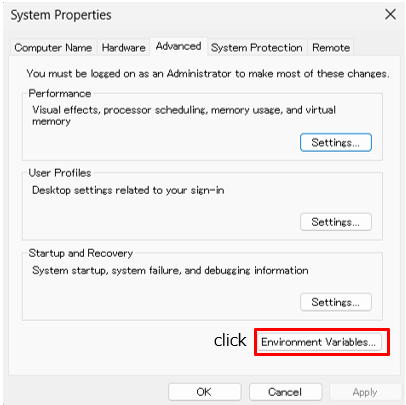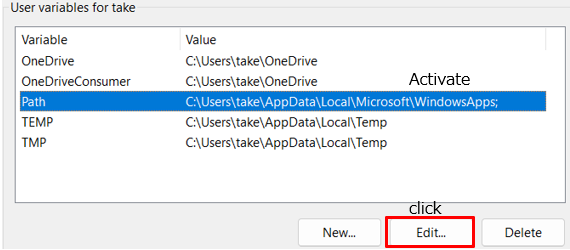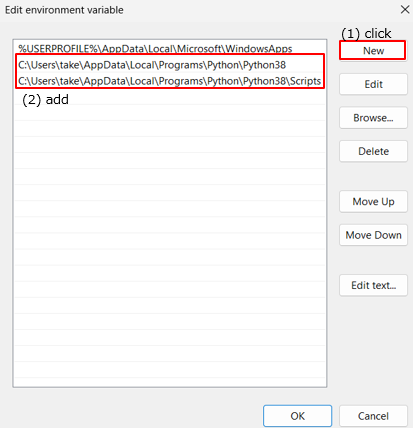How to use pip in Python |
|||||||
・pip ・MeCab ・class ・pickle ・read/readline ・asfarray ・digitize ・expit ・linalg.solve ・meshgrid ・mgrid ・ndmin ・pad ・poly1d ・polyfit ・prod ・shape ・figure ・pcolormesh ・scatter ・BCELoss, MSELoss ・device ・Embedding ・TensorDataset, Dataloader ・RNN, LSTM ・SVC ・GaussianNB ・interpolate ・postscript ・image display ・frame, grid ・Crop Image ・linear interpolation ・Hysteresis switch ・Square/Triangle wave ・CartPole-v0 ・1 of K Coding |
・In Japanese
■Basic command using pip
"pip" has functions for installing/uninstalling libraries in python and checking library information.
The basic command to install is below.Run it on the command prompt.
pip install 'library name'
See here for a specific example of how to install.
■Setting Environment Variables
If you get the following error when installing the library with pip, there may be a problem with the environment variables.
'pip' is not recognized as an internal or external command,operable program or batch file. If the installation is successful but the following error occurs when importing, the environment variables are not set correctly. (The variable is not set above. The setting location is incorrect below.)
ModuleNotFoundError: No module named 'numpy'
Set the environment variables as follows. Go to [Control panel]→[System]→[System Properties]. Click Environment Variables below. ■Other pip commands
pip list :Prints a list of installed libraries.
|
|
|||||