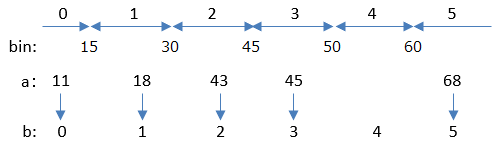How to use digitize, python, numpy |
|||||||
・pip ・MeCab ・class ・pickle ・read/readline ・asfarray ・digitize ・expit ・linalg.solve ・meshgrid ・mgrid ・ndmin ・pad ・poly1d ・polyfit ・prod ・shape ・figure ・pcolormesh ・scatter ・BCELoss, MSELoss ・device ・Embedding ・TensorDataset, Dataloader ・RNN, LSTM ・SVC ・GaussianNB ・interpolate ・postscript ・image display ・frame, grid ・Crop Image ・linear interpolation ・Hysteresis switch ・Square/Triangle wave ・CartPole-v0 ・1 of K Coding |
■Explanation of the digitize function
Returns the position of a number in the specified array (this is called bin).
import numpy as np
|
|
|||||