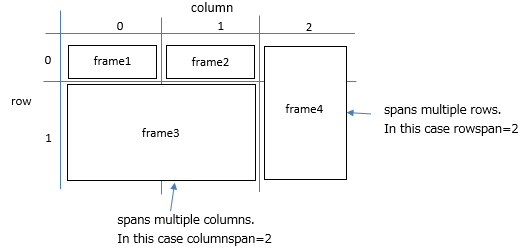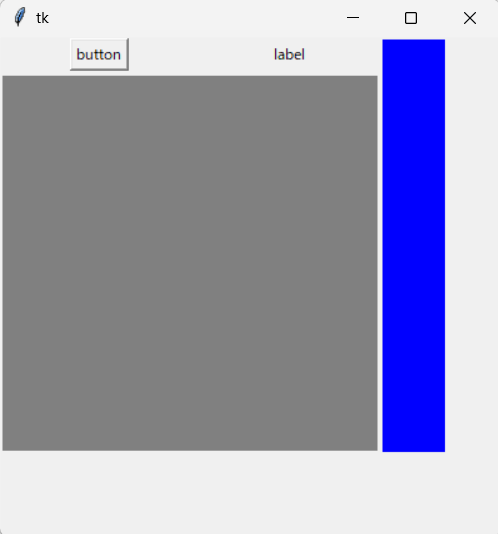How to use frame and grid functions (python,tkinter) |
|||||||
・pip ・MeCab ・class ・pickle ・read/readline ・asfarray ・digitize ・expit ・linalg.solve ・meshgrid ・mgrid ・ndmin ・pad ・poly1d ・polyfit ・prod ・shape ・figure ・pcolormesh ・scatter ・BCELoss, MSELoss ・device ・Embedding ・TensorDataset, Dataloader ・RNN, LSTM ・SVC ・GaussianNB ・interpolate ・postscript ・image display ・frame, grid ・Crop Image ・linear interpolation ・Hysteresis switch ・Square/Triangle wave ・CartPole-v0 ・1 of K Coding |
■Description of frame, grid functions
Set the widget framework. ■Example using frame, grid function
Specify the grid and place the frame as shown below.
import tkinter
|
|
|||||