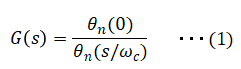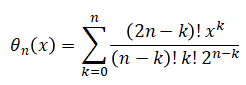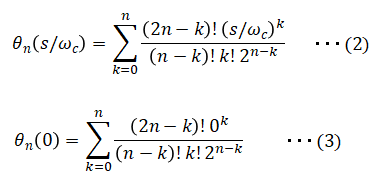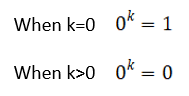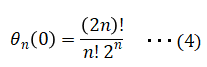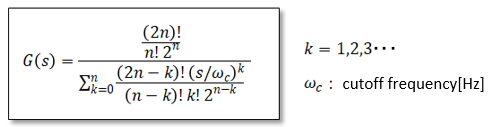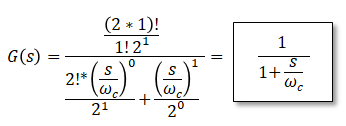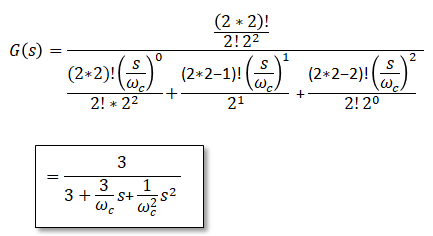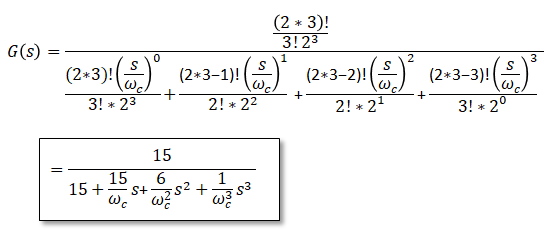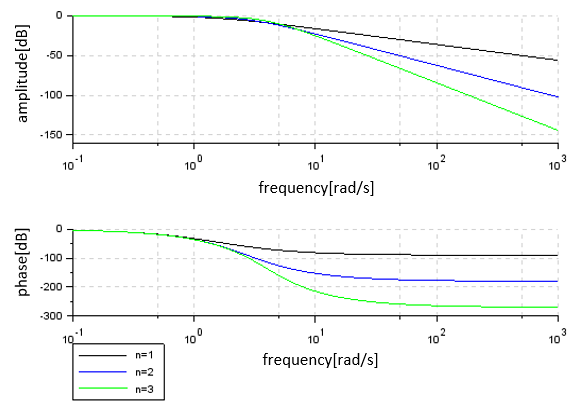What is Bessel Filter? |
|||||||||||
・First-order delay system ・Transfer function ・Bode plot ・secondary delay system ・Transfer function ・Bode plot ・Butterworth filter ・Bessel filter ・Lagged derivative ・Transfer function ・Pade approximation |
・In Japanese
■What is Bessel Filter?
The Bessel filter has no ripple in the passband, and the gain decays smoothly from the flat region to the attenuation region.
Therefore, it has characteristics that are easy to stabilize even in transient.
On the other hand, the attenuation characteristic is gentler than that of the Butterworth filter, so it is not suitable for strong attenuation.
■Bessel filter transfer function
As below. ■Bode Plot of Bessel Filter
A Bode plot drawn in Scilab looks like this: set wc=10.
|
|
|||||||||